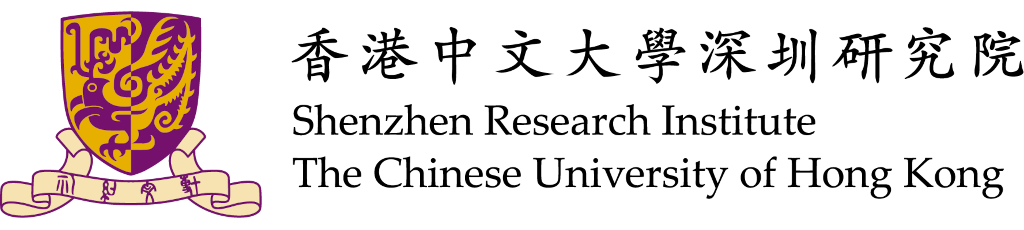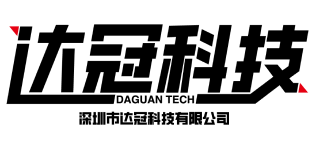Disclaimer: Due to time constraints, this course primarily focuses on lectures with limited hands-on practice opportunities. The full scope of the stated course content may not be delivered in its entirety. Additionally, the tutor and course content are subject to change without prior notice. We appreciate your understanding and flexibility.
#1
The Future of 3D: Quick AI Techniques in Blender 4.2

Course Objectives
To introduce participants to key AI techniques in Blender 4.2, focusing on improving 3D modeling and animation workflows.
Course Contents
- Introduction to AI in Blender 4.2 (15 mins)
- Overview of AI integration in Blender
- AI-Powered Sculpting (20 mins)
- Using AI to generate base meshes
- AI-assisted detailing and refinement
- Text-to-3D Model Conversion (20 mins)
- Generating 3D assets from textual descriptions
- AI in Animation (20 mins)
- Implementing AI-driven rigging systems
- Using machine learning for character movement
- Advanced Rendering Techniques with AI (15 mins)
- AI-powered denoising for faster render times
Course Highlights
- Practical focus on AI tools to streamline 3D content creation
- Demonstration of real-world applications of AI in 3D production
To view this content, please login first.
Course Tutor Introduction

Olivier Amrein
Art Lead of Dreamscape Immersive, 3D/VR Artist
Olivier Amrein is a 3D Artist working for Dreamscape Immersive, Geneva in Switzerland. He has 24 years of experience in digital technology. He is a former artist specializing in storyboarding, editing, 3D environments, special effects, lens adjustment, digital video production and has worked for many major international companies. He has also spoken at international forums in several countries to introduce and promote the use of Blender software.